Editor's review
Screen Calendar, will create an active desktop calendar that will easily merge with your desktop wallpaper and displays its data.
As its name suggests this customizable tool will allow you to display a real time calendar on your desktop. The customizable calendar features to be small, large, transparent that can be put just over wallpaper with display of the to-do list in the day cells. You can change pick and note any dates or holidays just by clicking on a calendar. Moreover the tool also allows you to; display full or half of the next month, select skins and background images or even Winamp skins for your calendar, select images from folder or image list, change backgrounds, show or hide calendar, week numbering, customize holidays, organize desktop icons, display current date on the system tray icon, add notes, print notes and calendar, and many more features.
The calendar also supports dual-monitors and can synchronize records with Microsoft Outlook too.


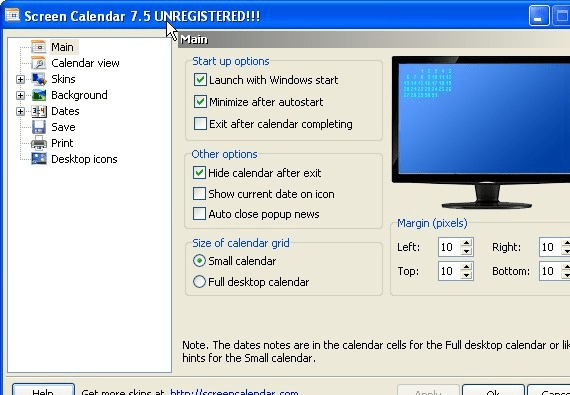
User comments